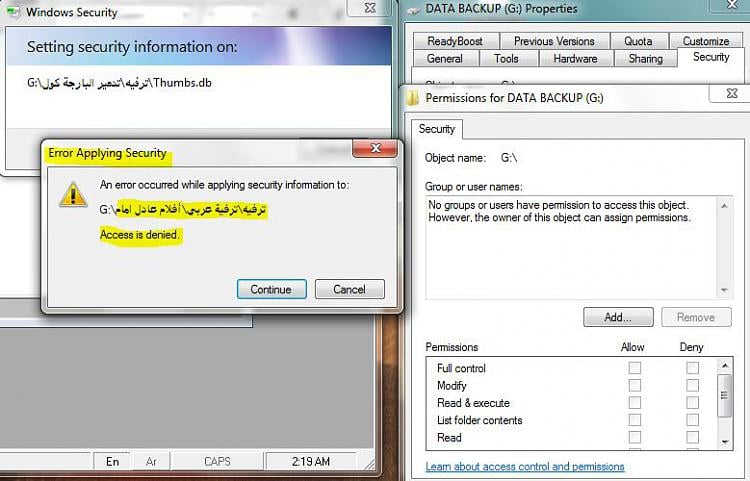Hi,
Changing setting Security on root folder returns access is denied for some sub-folders.
I have an external HHD assigned with 'G' driver letter under my Computer. I have removed 'everyone' from the 'Groups and user names' on the root folder by choosing 'security tab' from the property options of root folder for that HDD, and while applying changes,
'access is 'denied' was shown to me for some subfolders, although whenI added 'everyone' on that root drive folder, I have added 'everyone' in the Group or user names by choosing 'security tab' from the property options of root folder for that HDD, and I've
taken ownership as ''administrators" under the current owner for that root folder. While applying new settings of removing 'everyone', whenever I have faced 'access is denied', I have clicked on 'continue'. Then, I ended up with no one taken access to
this root folder.
These some screen shots show the subfolders I have faced 'access is denied' with.
![Image]()
![Image]()
![Image]()
After
that, I have re- added 'everyone' on the same root folder, and the same thing
happened while applying the new settings.
These are some screen shots show the subfolders I have faced 'access is denied' with.
![Image]()
![Image]()
![Image]()
![Image]()
![Image]()
![Image]()
However, after the settings of adding 'everyone' on that root folder has completed, then whenever I open a subfolder, then I was still faced with 'message'.
![Image]()
Whenever I have clicked on 'continue', when faced this message.
![Image]()
Although
the current owner is 'Administrators' as shown below::
![Image]()
My questions are:
First:: Why have I encountered 'access is denied' on some sub-folders, although they are personal data, and NOT System files?
Seoncd: Imagine I have faced far too many error messages (i.e a loop of ) 'access is denied', then how to manage this to arrive at the end. Since 'clicking on 'continue' separately would be not acceptible. There is no apply this settings of
all.
Finally: If my main folder have many subfolders inside it, then going through 'security tab' on each of them would be absolute nonesnese. So, If I want to only go to 'secuirty tab' on
the root folder, and add settings needed,
then let the settings be applied on all the subfolders, and files inside main folder without going through all subfolders, and files, and apply the settings separately.